DoCoMo starts accepting "line cancellation" on the Web d Account required
Cancellation procedure is done at "My docomo". The web version was renewed on March 22nd, and the app version was renewed on March 24th, and the appearance has changed.
Procedure method
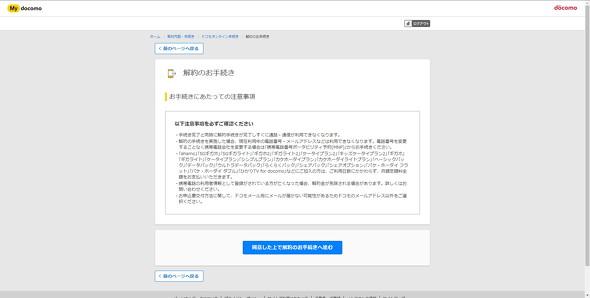
Cancellation of mobile phone line
- Access the procedure site
- Log in with your d account (if necessary)
- Read and agree to the procedure notes
- Perform 2-step verification of d-account (* 1)
- Confirm the contract address (If you need to change the address, do it first)
- Check the cost associated with cancellation (the balance of the terminal price is also displayed, but the balance can still be paid in installments)
- Read and agree to the cancellation notice, and enter / confirm the email address to which the documents related to cancellation will be sent (* 2).
- Press "Complete the procedure with this content"
- Cancellation is established
(* 1) Enter the "security code" written in the SMS sent to the mobile phone number to be canceled. If you are using a terminal that cannot receive SMS, you can check the security code by alternative means (reference link) (* 2) d If you specify the contact registered in the account, "docomo" of the line you are about to cancel Make sure that it is not an "email" address (same below)
Top screen for canceling mobile phone linesMNP transfer with immediate cancellation (cutting MNP)
- Access the procedure site
- Log in with your d account (if necessary)
- Read and agree to the procedure notes (2 pages)
- Select "Issue MNP reservation number (immediate cancellation)" as the procedure and proceed to the next step.
- Read the notes and proceed to the next
- Perform 2-step verification of d-account (* 1)
- Check the cost associated with cancellation (the balance of the terminal price is also displayed, but the balance can still be paid in installments)
- Read and agree to the cancellation notice, and enter / confirm the email address to which the documents related to cancellation will be sent (* 2).
- Press "Complete the procedure with this content"
- Cancellation is completed and reservation number is issued
If you want to get the MNP reservation number after canceling the line, select "Issue MNP reservation number (immediate cancellation)".