Canon, "Pixus TS8530" equipped with "Easy Mode UI" that can reduce setting items
Pixus TS8530
レッドThe successor model of "Pixus TS8430".The body color is black, red and white.The price is open.The price planned at the Canon Online Shop is 37,950 yen including tax.
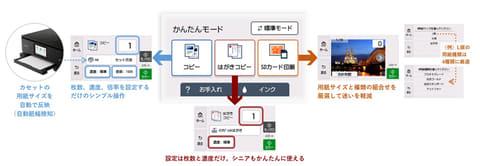
A new "Easy Mode UI" is installed from the conventional machine.By switching to a carefully selected menu display only for the basic function, "intuitive operation" will be possible.
かんたんUIモードを搭載した(以下同)In addition, as a new function, the image scanned by the printer can now be received on a smartphone without connecting to the printer or application.
スキャンした画像をスマートフォンに保存できるConventional models have been adopted 6 color hybrid inks.It consists of five dyes (cyan, magenta, yellow, black, gray) and one color (black).
4 on the front of the body.Equipped with a type 3 touch panel monitor.
L If you print one photo without a border, the printing time is about 16 seconds, and the printing cost is about 22 when using a large capacity ink..1 yen.
ホワイトブラックLCD panel: 4.Type 3 type (electrostatic touch panel, tilt -type automatic open) Supply and discharge: 2 -way paper (back tray & front cassette) & automatic both sides, automatic paper width detection ink: 6 colors (independent ink tanks) dyes: C, m, y., BK, GY, pigment: BK print speed: document (monochrome about 15ipm, color about 10ipm), photo (about 16 seconds without L size) scan: Up to 2,400 dpi (CIS) Direct print: card direct (SD card only), PICTBRIDGE (Wireless Lan) Network: IEEE802.11n/g/b/A Smartphone app compatible: Canon Inkjet Smart Connect, Easy Layout Editor, Canon Print Inkjet/Selphy, Creative Park, Easy-Photoprint Editor Dimensions (Approximately): 372 × 345 × 142mm (approx.).6kg