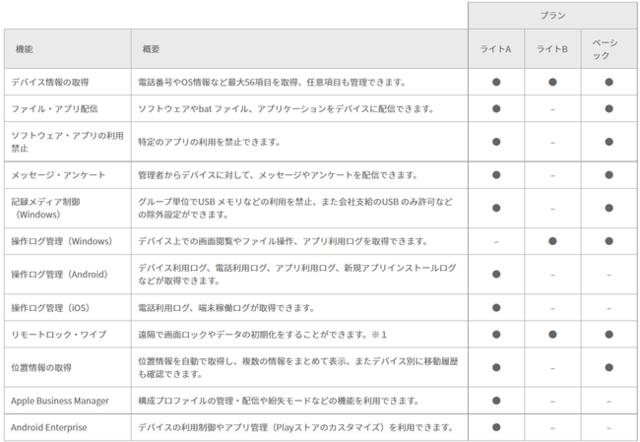LANSCOPE cloud version adopted for "IIJ Secure Endpoint Service"
With the progress of work style reforms and DX support in companies these days, many business applications provided on the cloud from multiple devices such as notebook PCs, smartphones, and tablets, regardless of where they are used, such as telework and satellite offices. Access is becoming more common. While smart devices are being used for business purposes, such as the replacement of company-rented mobile phones with smartphones, smart devices have a high risk of leading to information leakage due to loss or unauthorized use outside the company, and mobile terminals are managed remotely. There is an increasing need for MDM (Mobile Device Management) that can be used. By adopting the "LANSCOPE Cloud Version" for the "IIJ Secure Endpoint Service," it will be possible to centrally manage PCs and smart devices using the MDM function compatible with iOS / Android in addition to conventional PC management. ■ Features of "IT Asset Management Mobile" By centralizing asset information management for all PCs and mobile terminals with a management console that supports multiple devices, customers can eliminate the complexity of management and reduce the operational load. , You can also improve the efficiency of inventory of IT assets. It is also possible to use "IT Asset Management" for PC management and "IT Asset Management Mobile" for smart devices, which will be launched this time, on the same management console. In addition, since this service is a cloud service, it is not necessary to build a relay server, etc., and if the terminal is connected to the Internet regardless of location such as at home or on the go, simultaneous distribution of information and prohibition of use of specific applications, etc. It is possible for the administrator to manage and control the terminal. ■ Plan / Function List * 1 Remote Wipe remotely deletes the encryption key for a system drive encrypted with BitLocker, making it unbootable. Also, Windows Server OS does not support remote lock wipe. Also, devices without BitLocker and TPM do not support remote wipe.
▶ Please see https://www.iij.ad.jp/biz/endpoint/mobile.html for service details.