Authentication service "4Login" to change the user's login experience is started -100 % security based on the philosophy of active security-
Passlogi Co., Ltd. (Listed on Tokyo Stock Exchange TOKYO PRO Market: Securities Code 4426, Headquarters: Chiyoda-ku, Tokyo, President: Shuji Ogawa, hereinafter referred to as Passlogi) provides various web services provided on the Internet. , will start providing the authentication service "4Login" from March 30, which will make it easier and safer to use smartphones.
"4Login & PASSLOGY" logo
This service has the following features.
・Registration and login that does not bother users
This is a new authentication mechanism that completely overturns the procedures for users to register and log in to web services.
In a 2021 survey, 83% of people abandoned purchases and account setup due to registration and login hassles*. In response to this issue, 4Login has eliminated the need to register an ID and password during user registration, eliminating the hassle that everyone has felt. In addition, 100% security is achieved by the function "login protect (described later)" designed based on the philosophy of "active security (described later)". In addition, by linking multiple authentication technologies, we have realized a light login that does not make the user feel that the security is high.
Web service providers can introduce 4Login's authentication service to their own services via API.
*Source: https://www.travelvoice.jp/20220201-150567
・Additional protection to dispel remote access concerns
"4Login for Windows", the core function of the paid service "4Login Premium", adds 4Login authentication to remote access services that are attracting attention for telework. It shuts out threats to the host PC, such as unauthorized access from the Internet, and dramatically reduces the risk of corporate activities caused by the introduction of telework.
・ State-of-the-art password management
Inherit all the password management functions of the conventional password management application "PassClip" provided by our company, which displays and manages passwords on a 5 x 5 grid. In addition to displaying passwords in a grid format, it is equipped with cutting-edge password management technology, such as generation of hiragana passwords that are easy to recite and easy to remember, and a function to log in simply by tapping a square on the grid without entering a password. It is installed.
・Linking personal information to web services
Entering personal information into web services is nothing but pain for users. With 4Login, you only have to enter your personal information once on the app.
・Issuing a receive-only email address
4Login is also committed to protecting your privacy. You can browse information from web services without being exposed to the stress of spam emails in a dedicated mailbox that does not receive any emails other than legitimate senders.
■4Login for Windows
This is a service that applies 4Login's authentication mechanism to Windows logins in order to use Remote Desktop Service safely. There is no need for expensive software or large-scale system construction. Anyone can start using it right away by simply applying for 4Login Premium (680 yen (tax included) per month).
■ "Active security" to disable phishing
Phishing is triggered by "information sent from the other party".
Currently, the authentication method "SMS authentication", which is often used, is an authentication method that uses SMS messages as authentication information. By using this SMS authentication, if you get used to receiving SMS messages, you may not notice fake SMS messages.
Passlogi believes that distrusting "information from the other party" will lead to crisis avoidance, and recommends building an environment that authenticates only by "active" methods of sending "information from here".
Pathlogi calls and advocates this idea as "active security".
"Login Protect" is a mechanism that realizes "Active Security".
Comparison diagram of SNS authentication and "Active Security"
■ Mechanism of "Login Protect"
"Login Protect" is a technology that enhances the strength of authentication security by minimizing the amount of time you can log in.
The biggest difference from the conventional authentication mechanism is that "the state that does not accept authentication is the standard state". In this state, no information (even correct answers) sent to the login form will be accepted.
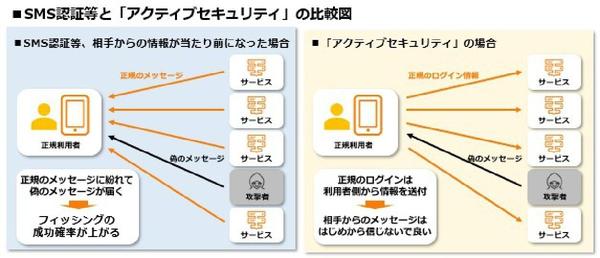
When a legitimate user logs in, he or she taps the 4Login smartphone app and sends a signal to the service saying "I'm going to log in now." The service side waits for login for one minute after receiving the signal. During this time, the user authenticates by logging in as usual.
Conceptual diagram of "Login Protect"
■For web service providers
The API for incorporating 4Login's authentication service into the website is open to the public free of charge to web service providers.
4Login's authentication mechanism helps build the best relationship between web service providers and users. Reduce withdrawals at the time of user registration and guide high-quality users with reliable identities to your company's services. In addition, attracting customers to your company's services without going through the agency's website will greatly contribute to improving management.
If you are interested in introducing 4Login's authentication service, please visit the service introduction site or contact the person in charge below.
【4Login service introduction site】
https://www.4login.jp/
[Inquiries regarding this service]
Pathology Co., Ltd.
Person in charge: Yusuke Suzuki
TEL: 03-5283-2263
E-mail: 4login_press@passlogy.com
■ About Path Logi Co., Ltd.
Since its establishment in 2000, Passlogi Co., Ltd. is a venture company that conducts research and development on "personal authentication" such as "login" and "sign-in" that are routinely performed in the IT society. We have 33 patents in Japan and a total of 110 patents worldwide. (As of March 14, 2022)
The core technology of our company is the "path logic method" invented in 1997 by our founder and current president, Hideharu Ogawa. Our flagship product "PassLogic", which uses this pass logic method, has been adopted by more than 350 companies and government agencies. We also responded quickly to the expansion of the introduction of telework as a countermeasure against the new coronavirus infection. In June 2021, the total number of licenses issued for products using the path logic method exceeded 1.39 million. PassLogic is a purely domestic security system developed entirely in-house, so it is unlikely to be affected by governments and organizations in foreign countries, so you can use it with peace of mind.
[Passlogi company information page]
https://www.passlogy.com/corporate/
[Overview of Pathlogi Co., Ltd.]
Company name: Passlogy Co., Ltd.
Representative Director and President: Hideharu Ogawa
Established: February 24, 2000
Capital: 100 million yen
Listing division: Tokyo Stock Exchange TOKYO PRO Market (security code 4426)
Location: Takii Tokyo Building, 1-6-1 Kanda Jimbocho, Chiyoda-ku, Tokyo
Business description: Security software development and sales
Certification: ISMS/ISO27001
Website: https://www.passlogy.com/
Main products: PassLogic, 4Login
*The information in this release is the information at the time of the announcement. Please note that it is subject to change without notice.
*Product names and company names mentioned are trademarks or registered trademarks of their respective companies.