[Excel] I want to hide ribbons, mathematical bars, rows and column numbers!Tech to work with a wide screen with Excel
How to use Excel that can't be heard anymore
I want to work with the screen as widely as possible on a small display
I think that there is a large table with a lot of data in the business using Excel, but have you ever wanted to display more information on the screen?Many people feel that ribbons and mathematical bar display space with buttons that are not used often are wasteful.
Therefore, this time, I will explain the technique of using the Excel ribbon, mathematical bars, headlines, etc. to make the screen maximally widely used.
Hide the formula bar and headline
As an example, let's look at the member list.There are dozens of data registered in this list, but all information is not available on the screen, and only 17 data (①) is displayed.
When dealing with such a list data that does not enter the formula, a formula bar (②) may not be necessary.Also, let's think that the display of the row number or line number (③) indicating (③) is not necessary this time.
Let's hide these.
From the [Display] tab (④), click [Mathematical Bar] (⑤) and [Heading] (⑥) to turn off the check mark.
The work area has become a little wider.From the state where only 17 data was displayed, the 20th data is now displayed (⑦).The display space for three lines has increased.
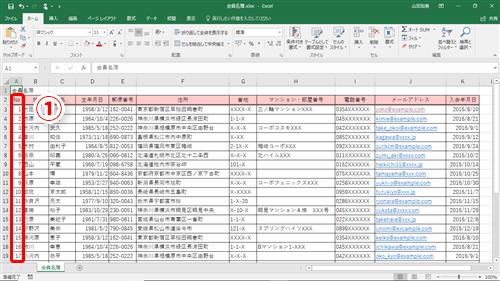
Hide the ribbon
Just hiding the mathematical bar and headline may not be much change.Next, let's hide the ribbon.Click [Ribbon display options] (①) → [Automatically hide the ribbon] (②) at the right end of the title bar.
The ribbon is hidden and the work area has expanded.Although it is a little hidden, the 27th data (③) is now displayed, and the display space for about 7 lines has increased.
If you want to restore, click here (④).
Then, the ribbon is temporarily redesigned (⑤).
If you move to another cell and resume work, the ribbon will be hidden again, so it will not interfere with the work.
To always display the ribbon, click [Ribbon Show Options] (⑥) → [Display tabs and commands] (⑦).
Display only the tab and hide the button of the ribbon
There is also a way to leave only tabs, rather than hiding the entire ribbon.Click [Display Options of Ribbon] (①) → [Display tab] (②) to hide the ribbon completely, but leave only the tabs and hide other buttons.
Only the tab remains, and the buttons on the ribbon are hidden (③).The data is displayed up to the 24th case.The space for about three lines has decreased compared to when the entire ribbon is hidden, but the number of display space for seven lines has increased compared to the first 17th case.
If you want to use a ribbon menu, you can see any tab (④), so the ribbon will be temporarily displayed.
If you always want to display the ribbon, double -click (⑤) of one tab (⑤).
Efficiently use the screen
This time, we introduced techniques to make the most widely used screen by hiding Excel ribbons, mathematical bars, headlines, etc.
There is a limit in the space that can be used even if the ribbon is hidden.Apart from using the screen widely, there is also a way to use the screen efficiently.It is a good idea to compare the cells separated by the "split window" function, or hide unnecessary rows or columns.
Please try it.