Three points of routing
・ Transfer data based on the routing table and address IP address ・ Discard data to the network that does not exist in the routing table ・ Register network route information that is not directly connected by static route or routing protocol in the routing table.
Routing is that routers and layer 3 switch transfer data between networks.The Internet communication is possible because routers and layer 3 switches are connected to a huge number of networks on the Internet and route.
A very important point in thinking about routing is that you have to make a routing table in advance.You can't route unless you register the network information (route information) you want to transfer the data in the routing table.In other words, data cannot be transferred to an unknown network.The main content of the root information is
・ Network address/Subnet mask ・ Next hop address ・ Output interface
is.
ネットワークアドレス/サブネットマスクは、データを転送したいネットワークを識別するためのものis.そして、「ホップ」とはルータを意味します。ネクストホップアドレスはデータを転送するべき次のルータのIPアドレスis.出力インタフェースはデータを送信するインタフェースを示しています。
「知らないネットワーク宛てにはデータを転送しない」という点は、レイヤ2スイッチでのデータの転送と大きな違いis.レイヤ2スイッチは、データの宛先MACアドレスとMACアドレステーブルに基づいてデータを転送します。MACアドレステーブルに登録されていない宛先MACアドレスの場合、とりあえずすべてのポートに転送します。このような動作を「フラッディング」と呼んでいます。
On the other hand, the router destroys data if it is a network that is not registered in the routing table.
レイヤ2スイッチはデータの転送範囲は同じネットワーク内だけis.知らないMACアドレス宛てのデータでもとりあえずフラッディングしても影響は限られます。ところが、ルータはネットワーク間でのデータを転送します。知らないネットワーク宛てのデータをとりあえず転送してしまったとしたら、その影響は非常に大きくなってしまうことがあります。
Fig. 1 Layer 2 Comparison of data transfer of switches and routers |
ここまで解説したようにルーティングを考える上で不可欠なのは、ルーティングテーブルにルート情報を登録することis.ルーティングテーブルにルート情報を登録する方法としてとして、次の3つの方法があります。
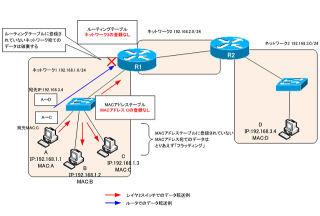
・ Direct connection / static route / routing protocol
直接接続のルート情報は、最も基本的なルート情報is.ルータにはネットワークを接続する役割があります。直接接続のルート情報は、その名前の通りルータが直接接続しているネットワークのルート情報is.
直接接続のルート情報をルーティングテーブルに登録するために、特別な設定は不要is.ルータのインタフェースにIPアドレスを設定して、そのインタフェースを有効にするだけis.自動的に設定したIPアドレスに対応するネットワークアドレスのルート情報が、直接接続のルート情報としてルーティングテーブルに登録されます。
Figure 2 Route information directly connected |
ルーティングテーブルに登録されているネットワークのみデータをルーティングできます。つまり、ルータは特別な設定をしなくても、直接接続のネットワーク間のルーティングが可能is.逆に言えば、何も特別な設定をしなければルータは直接接続のネットワークしかわかりません。ルータに直接接続されていないリモートネットワークのルート情報をルーティングテーブルに登録しなければいけません。
ルーティングの設定とは、基本的にリモートネットワークのルート情報をどのようにしてルーティングテーブルに登録するかということis.リモートネットワークのルート情報を登録するための方法が
・ Static route routing protocol
is.
Register route information in the routing table by static route or routing protocol for each remote network that requires routing.This allows you to route data to remote networks.
Figure 3 Registration of route information of remote network |
The static route manually registers the root information in the routing table, such as entering a command in the router.Static routes can be a very difficult task as the size of the network increases.On the other hand, the routing protocol exchanges various information between routers and automatically registers route information in the routing table.There are the following types of routing protocols.
・ RIP (Routing Information Protocol) ・ OSPF (Open Shortest Path First) ・ BGP (Border Gateway Protocol)
RIPは比較的規模が小さいネットワークで利用されるルーティングプロトコルis.OSPFは中~大規模なネットワークで利用されるルーティングプロトコルis.そして、インターネット上のルータは、ルーティングプロトコルとして主にBGPを利用しています。